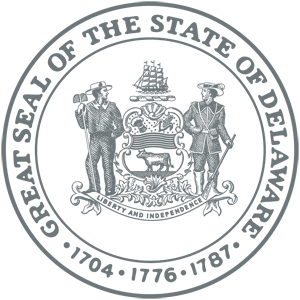NTK.365: #0015 – Microsoft Teams Live Transcription
NTK.365 #0015 – Introducing live transcription in Microsoft Teams meetings Title: Live transcription is now available in MS Teams Available: Now – September 2021 Message: Teams Meetings now have a real-time transcript during meetings, as well as a post-meeting transcript. This will help users in […]
Read MoreNTK.365: #0014 – Introducing Whiteboard
NTK.365 #0014 – Introducing Whiteboard Title: Web App and Teams Meetings: Whiteboard enabled Available: Rolling out now, to be completed by mid to late August Message: Users can create and collaborate on whiteboards in the web application and in Teams meetings. Whiteboard files are stored in the OneDrive for Business of […]
Read MoreNTK.365: #0013 – Introducing Chat Bubbles in Teams Meetings
NTK.365 #0013 – Teams Meetings Chat Title: Teams: Introducing Chat Bubbles in Teams Meetings Available: July 2021 Message: Previously, Teams users needed to manually open the “Show conversation” chat panel/window to view the chat during a Teams meeting. Now, Chat Bubbles will appear on the screens of meeting participants. […]
Read MoreNTK.365: #0012 – Set up “Out of Office” in Teams
NTK.365 #0012 – Teams Title: Teams: Out of Office set up in Teams, sync’s with Outlook Available: May 15, 2021 Message: Set up an Out of Office status & message directly within the Teams app. to let everyone know when you are out or on vacation! […]
Read MoreNTK.365:#0011 – Teams PIN an App
NTK.365 #0011 – Teams Title: Teams: PIN an App to Left Navigation Menu Available: Now Message: . You can now PIN an app to the app bar (left-most navigation in Teams) by right-clicking it and choosing PIN. To undo the PIN, right-click on the app icon in […]
Read MoreNTK.365:#0009 – Teams Live Events
NTK.365 #0009 – Teams Title: Teams Live Events Available: Now! Message: . Microsoft Teams Live Events is an extension of Teams meetings, enabling meeting organizers to broadcast video and meeting content to a large online audience, up to 10,000 attendees for as long as 4 hours. . The […]
Read MoreNTK.365: #0008 – Teams In-Meeting Share Experience Revised
NTK.365 #0008 – Teams Title: Teams In-meeting Share Experience Revised Available: End of March through the end of April Message: . In the Microsoft Teams desktop client on Windows and Mac, users will see a new menu design when sharing their screen, window, or PowerPoint during meetings. . […]
Read MoreNTK.365: #0007 – How to Track Attendance in Microsoft Teams Meetings
NTK.365 #0007 – Teams Title: How to Track Attendance in Microsoft Teams Meetings Available: Now! Message: Teams meeting organizers can view and download a meeting attendance report. Meeting organizers will find the download attendance feature in the Participants panel. Select the Participant icon to show the participants […]
Read MoreNTK.365: #0006 – Share Teams Chat and Channel Conversations via Outlook
NTK.365 #0006 – Teams Title: Share Teams Chat and Channel Conversations via Outlook Available: Now! Message: The new “Share to Outlook” feature allows you to share a copy of a Teams channel conversation or chat via an Outlook email directly from within the Teams app. Users will […]
Read MoreNTK.365: #0005 – Online Archive Mailbox
NTK.365 #0005 – NEW! Outlook Online Archive Mailbox Title: Online Archive mailboxes will be enabled on March 7, 2021, for all State of Delaware Outlook Accounts. Once your Online Archive Mailbox is enabled, you will see a new “Online Archive” mailbox displayed under your primary mailbox (in the left menu […]
Read More