|
MS 365 ALERT
|
# 012- 02/28/2023 | ||
|---|---|---|---|
|
TITLE:
|
New! Stream (on SharePoint) | ||
| ALERT: | Stream (on SharePoint) is now available.
What is Stream? Stream allows you to locate and view videos that you have access to easily. Most importantly, Stream lets you record, upload, and share video, like any other file, to your OneDrive, SharePoint site, Teams, or other Microsoft 365 apps. |
||
|
ACTION: |
No Action is Required. You currently have access to Stream.
Log in to id.delaware.gov using your State credentials. Access Stream by selecting the Office 365 card (pictured on right). |
||
|
ACTION: |
Once in the Office 365 Portal:
|
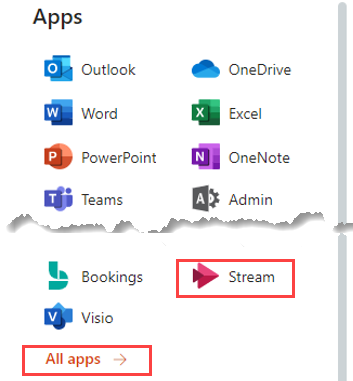 |
|
|
|
Or log in directly to Stream:
The following links are provided for additional information and training on the use of Stream:
——————————————————————————————– Distributed and Posted on February 28, 2023 (Disclaimer: Links are provided as an additional learning resource; some of the information covered may not always apply or be available in the Government Community Cloud [GCC] environment.) |