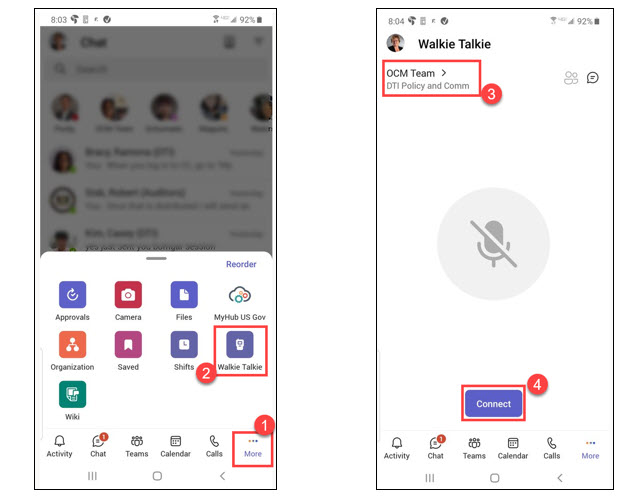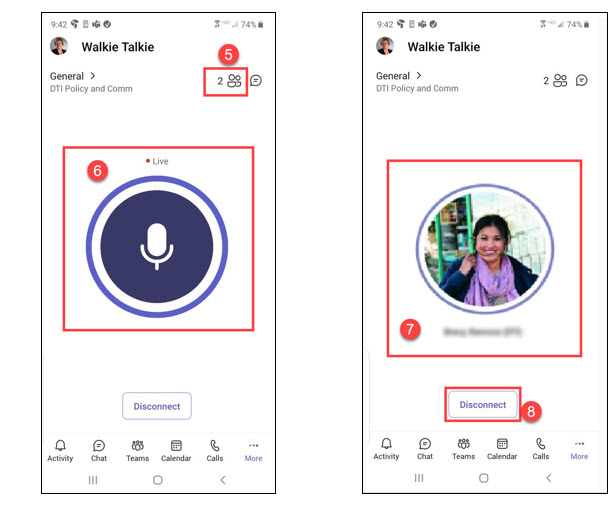| NTK.365 |
|
#0023 – MS Teams: Walkie Talkie App for iOS and Android Phones |
|---|---|---|
|
Title:
|
Microsoft Teams: Walkie Talkie App | |
|
Available:
|
Now | |
| Message: | The Walkie Talkie app in Teams provides instant push-to-talk (PTT) communication on Android and iOS phones. The app connects members of a Teams channel, enabling the PTT capability once connected. It is important to note that you must be an owner or member of the particular Teams Workspace Channel that is selected in the Walkie Talkie app (see step 3) to speak to each other.
To use the Walkie Talkie app on your phone (example below is on Android), open the Teams App on your phone, (1) view all apps, (2) select the Walkie Talkie icon, (3) select the Teams Channel for the group that will use the app, (4) select connect.
The (5) people icon in the top right of the screen identifies the # of Team members connected (click on that icon to see who is connected). (6) Push and hold the speaker button to talk. The button will display a circle around it and display “Live”. All members connected to the Walkie Talkie app at that time will hear you speak. When others speak, their (7) picture icon and name will display on your phone, and you will hear them. Choose (8) Disconnect when you no longer wish to be connected to the app.
Review the links provided below to learn more. |
|
| Additional Information: |
https://www.youtube.com/watch?v=UhsJGLnO_Xg (2:58) Get started with Teams Walkie Talkie (microsoft.com) (document & video) (Disclaimer: Links are provided as an additional learning resource; some of the information covered may not always apply or be available in the Government Community Cloud (GCC) environment.) |
|
|
Posted:
|
April 06, 2022 | |